Even though this blog is focused primarily on writing for trumpet, I do think it is important to include a few tips about how the performance material for trumpet – or indeed, for any instrument – should be prepared. I know I might get accused of “trumpetsplaining” to composers about how to do their job, but in my defense, I did run a publishing company for several years so I do have some experience in this subject. Some of these points may be obvious, but in my experience it’s worth mentioning them all. Most important of all is to keep in mind that a player needs to read and understand the score they are given, but also be able to perform the piece live (in front of an audience!) with the material you provide.
Legend / Performance Notes
There have been several occasions where I’ve received my trumpet part for an ensemble piece and found all kinds of special notation inside… and not a single explanation! The legend was only included in the full score, which of course I didn’t have. This is super annoying, and very easy to fix:
- Make sure to also include your legend in the individual parts.
- Alternatively, the special notation/techniques can be explained directly in the part where they occur. Just be careful when doing this – don’t clutter your parts with too much text! The player should be able to easily read (and perform from) the part without having to filter out extraneous information. If you need a lot of lengthy explanations, it’s best to define them all on a separate page.
Staff Size
The staff should be large enough to read easily seated a normal distance away from the music stand. This distance differs depending on the instrument: trumpet players generally need extra distance because of the way we hold our instrument, whereas a horn player, for example, might need less distance.

- In general, for all instruments, the stave height (the space between the top and bottom lines of the staff) for parts should be at the very least 6mm, and can be as much as 8mm.
- I would also recommend sticking with this 6mm rule for performance scores (multiple instruments on one page).

Also make sure to leave enough space between staves for the musician to make markings, especially with pieces that have complex rhythms and/or many extended techniques.
Paper Format
A4 (210x297mm)
Pretty much all players will have easy access to A4. Unfortunately, this format isn’t so convenient for music notation. The width is quite narrow, meaning lots of line breaks, and the height doesn’t leave room for many staves. This can lead to lots of page turns! When using A4 be especially sure to take care with staff size and page turns.
A3 (297x420mm)
Most players probably don’t have their own A3 printer, but most office printers or copy shops will be able to print and copy A3 format. There are a few things to watch out for when writing in this format. A3 (portrait) can be problematic for certain instruments: think of a keyboard player having to crane their neck to look at the top line on the page. Also, the page is so high that it hangs over the top of most music stands.
A3 (landscape) has its own issues as well. The page is so wide that only one will fit on the stand at a time. When turning a page, the old page must be put onto a second music stand or the floor. This is neither convenient for the player nor does it look nice on stage.
B4 (250x353mm)
My gold star for paper format must go to B4! This is a popular format for sheet music in orchestras. The page is significantly taller and wider than A4, but not so much so that it hangs over the top or prevents having two pages showing on the stand. Unfortunately, this paper format usually needs to be specially ordered and won’t fit in your typical desktop printer.
D3 (272x385mm)
When I was still publishing, this format was my secret weapon for performance scores or solo pieces where page turns were difficult. The pages are not so tall that they hang over the top of the stand, and are not too wide, so it is still possible to fit two pages comfortably next to each other (in portrait format) on the stand. I suggest using this format for one-sided, unbound pages.
Tablet Format
Sheet music apps for tablet combined with a bluetooth pedal have finally made hands-free page turns a reality! It’s safe to assume that most players will have a tablet with a screen size no larger than A4. By rotating the tablet 90° (to landscape format) you can magnify a portrait-format score and scroll with the bluetooth pedal, thus getting more real estate from an A4 portrait page. If your staff size is large enough to be comfortably viewed in this way, you’re probably safe! Bear in mind that not all musicians have a tablet, or are comfortable performing with one. I sometimes practice with the tablet and pedal but I do actually prefer the printed page for rehearsal and performance.
Bar Numbers and Rehearsal Letters
I’ve had many rehearsal conversations over the years that go a bit like this: “I have a question for the composer – page 4 of the trumpet part, third line down, the 13th eighth note on the line – is this C or C#?”. You would be surprised how often composers forget to include any kind of orientation in their notation, especially in handwritten scores. This can drastically slow down the rehearsal process. Even for a solo piece, bar numbers and rehearsal letters can be very important. So please, include these in your scores, parts and solo pieces!
Page Turns
I don’t know (and probably don’t want to know) how many hours I’ve spent copying, cutting and pasting together trumpet parts because the publisher or composer didn’t plan for page turns in their performance material.
In certain circumstances, I’m able to turn the page while simultaneously playing, but it is not always possible. Careful planning of page turns is a must for proper performance material. Having a blank page (or partially filled page) in the middle of a part is perfectly acceptable if it facilitates comfortable page turns. Also keep in mind that page turns can be noisy or cause an undesired break in the musical tension, so try to plan page turns accordingly!
For pieces where page turns will be tricky no matter how you set it, consider printing one-sided on loose pages. This means the player can slide a page over (revealing the new page without hiding the old one from view) whenever it suits them, instead of waiting to turn at the end of a page. In this case I recommend using heavier paper (120-150g/cm²) for parts.
Handwritten Scores
It’s almost always interesting to see a composer’s handwritten manuscript. This often gives a clear picture of the composer’s personality or musical intention. Having said that, handwritten scores are often very difficult to practice or perform from. If you do insist on writing your performance material by hand, there are a few simple things you can do to make the musician’s job much easier:
- Make sure the staff size is big enough for the player to read.
- Use a straight edge for straight lines such as stems, beams, bar lines, brackets and (de-)crescendi.
- Use a thicker pen (at least twice as thick!) for all beams, flags, dynamics and time signatures.

- Always use the whole line of the staff – no half measures or empty space at the end of the line.
- Don’t forget to include bar numbers and rehearsal letters!
Gold Star
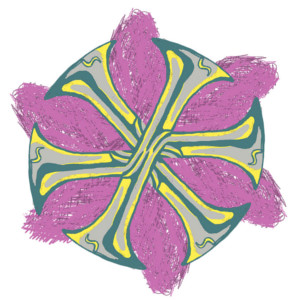
My gold star this week doesn’t go to a composer, but to Faber Music’s Senior Music Editor and all around notation bad-ass Elaine Gould. In her hefty book “Behind Bars, The Definitive Guide to Music Notation”, she explains both conventional and contemporary notation in a thorough and easy to understand way. I refer to her book constantly for my own typesetting work. If you work with notation and don’t yet have this book, you’re probably doing it wrong!
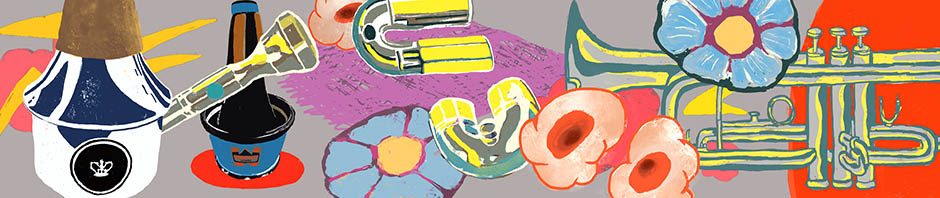


very very useful for composers ,thanks so much !